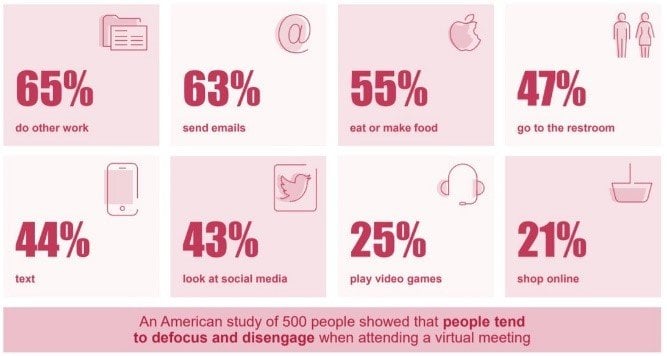In our COVID 19 world virtual communications have never been more important than right now. This could be informally with friends and family, or increasingly, in our business context. What is certain, when we return to ‘normal’, it will not be the ‘normal’ that we were used to. The seismic shock that we are experiencing will shape the future. It will never be the same again.
On that sobering thought, we all need to learn to use the virtual context in a way that helps, not hinders our communication.
In this series of articles, I look at some of the ‘quick wins’ - simple things that you can do, to significantly improve the way you come across when communicating through the ‘little screen’. (Read previous articles here.)
In this third installment of tips about virtual communications, we will look at how you can build rapport quickly with your audience, setting them up to actively participate rather than passively observing the meetings you are running.
‘Is anyone there…?’
We’ve all experienced it as a participant; the awkward moments as the ‘tumbleweed’ of silence creeps eerily through our virtual meetings. Recent research published in the Harvard Business Review shows that people on virtual meetings have very low expectations about their need to ‘get involved’. People, it would seem, expect not to be engaged, so they get distracted by pretty much anything.
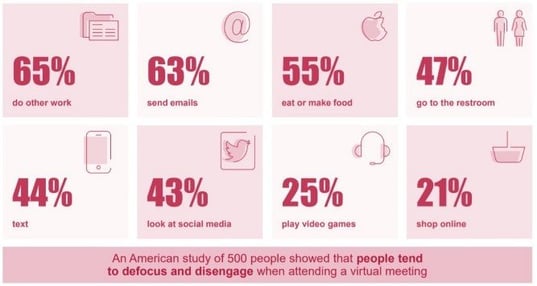
Perhaps you have been guilty of one of these things yourself? In a face to face meeting, can you imagine ‘getting on with something else’ whilst someone is talking to you? Not good meeting etiquette, I imagine you would agree.
In our previous articles, we have already learnt that it is your responsibility to manage this when running virtual meetings. You cannot control it, but what you can do is reduce the probability of it happening through the way you run the meeting.
Get into the right gear right from the start
In this series of articles, we are looking at the many ways in which you can engage your audience…there is no more important time to do this than early on during the meeting, and then consistently throughout.
No matter whether your virtual meeting is a customer meeting, a team gathering or a webinar for whatever reason, this connection with your audience early on is critical to your success.
Here are my ‘top 5 tips’ to help you build rapport and establish a connection in the virtual environment.
Make sure that the participants know how to use the technology

If it is the first time that they have used it, or are familiar with platforms other than the one you use, give them chance beforehand to try it out – maybe set up a 10 minute ‘test’ meeting to make sure everybody is OK.
Sign in early...

... and encourage them to do so too. This is the ‘coffee break catch up’ – the ‘hey, how are you?’ that would happen in real, non-virtual, life. Humans have an innate need for connection …even for a couple of minutes, before you get down to business. Get to know what is happening for those people, right now. This is especially important where there could be many other factors competing for their attention.
Play with the tools you are going to use

Depending on the platform, there are many engagement tools that you can use. As a minimum, get people using the chat, webcam (video on ALWAYS), opening and muting the microphone. If you are using the whiteboard function, get them to play.
Use people’s names

Tumbleweed moments are less likely to occur if individuals are motivated to respond. Choose people to bring people into the conversation – those who you believe will have an opinion, have particular experience on any given topic, or that you have previously asked to contribute. This ‘oils the wheels’ of the interaction and encourages others to speak up. The worse question to ask to boost interactions is “any questions”? You are very unlikely to get a response as the easiest thing for people to do is say nothing. Tumbleweed, again!
Connect to what people write in chat

The beauty of the chat screen is that people comment, ask questions and quickly respond to questions you are posing. What this also does is give you ‘content’ that you can reference, making conversations relevant. If you have set up this behaviour early on in the session, people are more likely to be active. If you don’t respond, they’ll stop writing.
In the fourth installment of tips, we will look at how you can drive interactions, setting your audience up to participate rather than simply observing the meetings you are running.
If you have found this useful, please like, share, and comment.
You can also follow us on LinkedIn and find out more about our virtual skills programmes here.
Our experts are on hand to listen.
If you're unsure where to start with commercial training - we'll guide you, whatever your challenge.
Topics from this blog: Selling Virtual Meetings Learning Sprints Creating Connection